Work Smarter, Not Harder: Time Management Tips to Simplify Your Life!
Date postedJune 1, 2021
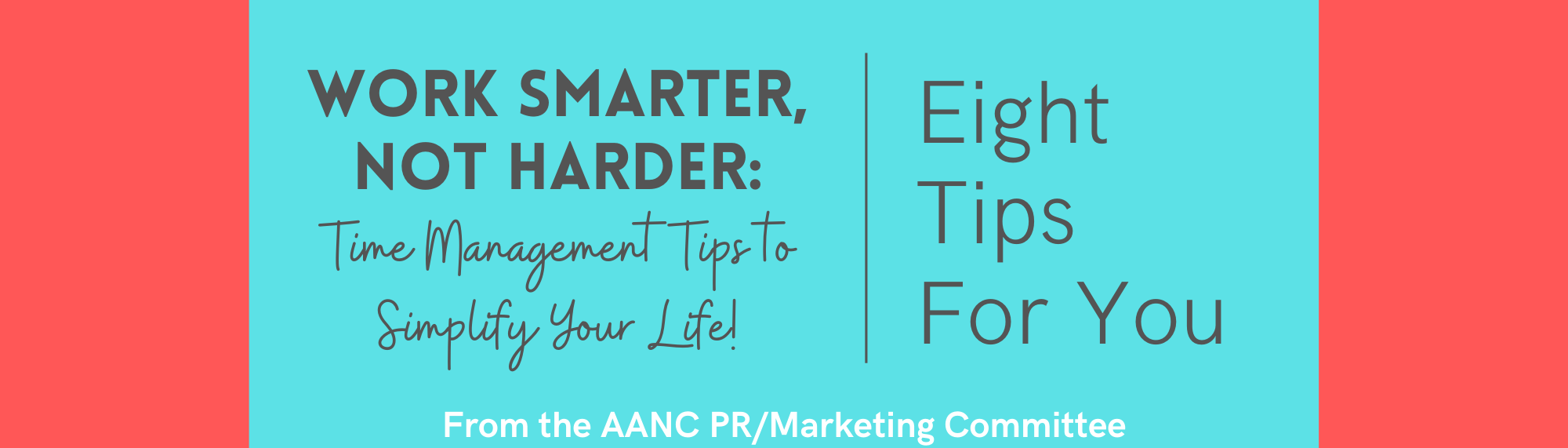
Work Smarter, Not Harder: Time Management Tips to Simplify Your Life!
From the AANC PR/Marketing Committee
- Use a planner. Whether it be digital, pen and paper, or a mix of both, get yourself a planner! There are so many fun options out there, from the apps (Artful Agenda, Evernote), to the spiral bound (Erin Condren, Emily Ley and Moleskin have awesome versions). Jot down meetings, to-do’s, ideas, thoughts, even your intent for the week. Trust us, it makes a difference and saves about 10 minutes of the morning “what am I supposed to be doing now?” head-scratching. Get that coffee brewing, gather your colorful pens and get to planning.
- Prioritize tasks. Our committee chair, Kate Jarrell, has a tried-and-true system she calls the Magic Square of Productivity. It looks something like this. The upper left hand box is for Important and Urgent items. These are things like hard deadlines, important tasks that cannot wait and requests from your higher-ups. The Important Not Urgent box is for priorities that don’t have a hard deadline, but absolutely contribute to your bottom line- thing big-scale initiatives, innovative ideas you want to tackle, things you need to start chipping away at, and career planning and growth. Urgent Not Important (bottom left) is for the items that need to happen ASAP but aren’t necessarily important. Think small tasks like emails or phone calls, one-off tasks that don’t require a ton of time, or items requested by your colleagues. These can also be things you can delegate to others while you focus on the top two boxes. The bottom right hand box- Not Urgent and Not Important are items that are either on hold, waiting on an answer from someone else or those “nice to do” tasks. Once a month, look at this box and see if there’s anything you can drop off. Regardless of whether or not you use this system, having a prioritization strategy means you allow top focus for the things that matter most.
- Get up. Wake up to give yourself enough time to prepare for the day. Whether that means making coffee, packing your lunch, working out, or just having some quiet time in the morning, getting your mind prepared for the day ahead without rushing is a great way to set the tone for a productive day.
- Use time limits. Need a little push? Use time blocking. Set your timer for 20 minutes to tackle a task, no distractions (yes, that means shutting down email!). In 20 minutes, reevaluate where you are and if you need to check in with anything else. Check email 10 minutes out of every hour, but turn off those notifications. That little ping can sometimes be enough to send us running to answer every single tiny inquiry; and that can make us lose our train of thought. Additionally, set time limits on your smartphone if you find yourself wasting time on social media. You can tell your smartphone to shut down apps at a certain time, or limit time on particular sites. Take advantage and give it a try for evenings as well- it’s a great way to wind down and prepare for a restful sleep.
- Take a lunch break. Even if it’s 20 minutes, take a break. Take a walk, get outside, stretch, do a power yoga flow. Movement of any kind spurs on energy and sometimes that little boost of energy can get us through that 3pm slump. Stepping away from your computer also gives your eyes a break (even if you are using blue light blocking glasses!) and gives your mind a chance to focus on other things. You might even find that your creativity and innovation peak during those “off-screen” moments.
- Ask for help. It’s easy to get overwhelmed. Communicate with your team or your boss if you feel like you’re underwater with the tasks you have to do. Chances are, someone on your team can help tackle a task or your boss might suggest a later deadline for another. Communicating with people you work with- whether you’re in person or remote- helps you realign your focus, lean on others, and hopefully check off all those tasks.
- Use email folders. Send emails to different folders based on who they’re from! Or, categorize emails in folders based on something you can easily find later. This way, when you are digging through email, you don’t have to remember those EXACT keywords to find what you’re looking for. Plus, it’s a nice way to clear out that inbox, flag what you need to do for later, and keep everything organized.
- Take care of your workspace. At the end of the day, take 5 minutes to prepare your workspace for the following day. Clean off your desktop, shut down your computer for possible updates (cause we know how long THOSE take!) and set out that to-do list. Take an extra moment to jot down any high-level tasks for the following morning and any reminders. Coming back in to a clean desk helps you start off your day on the right foot with a clear and motivational area.
